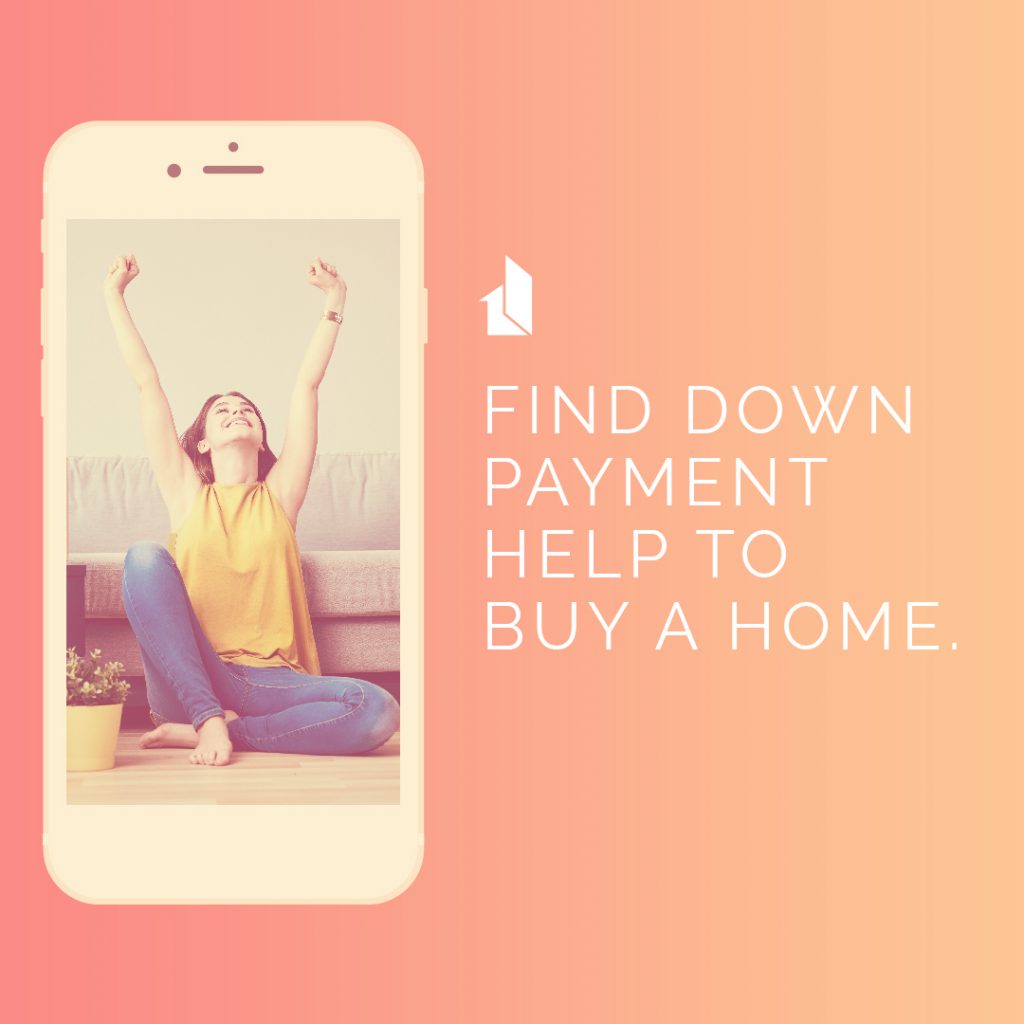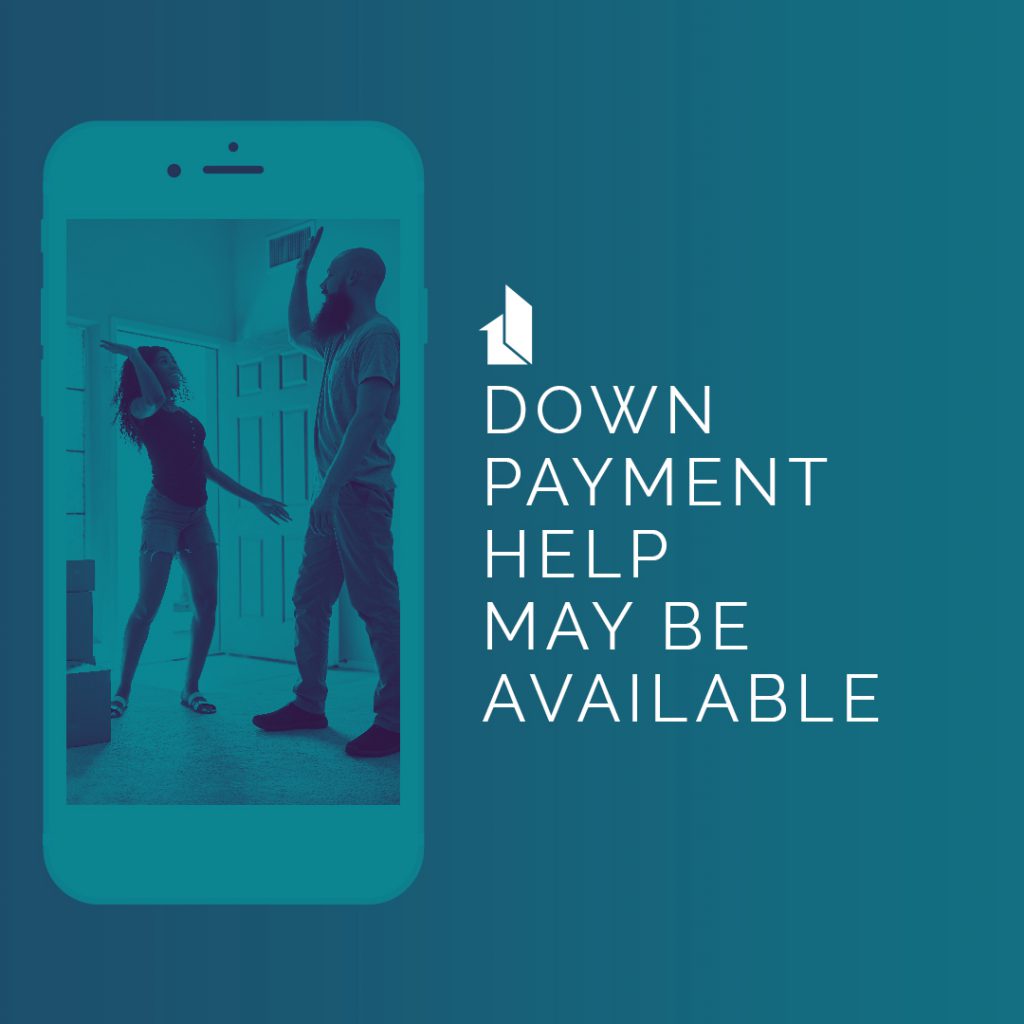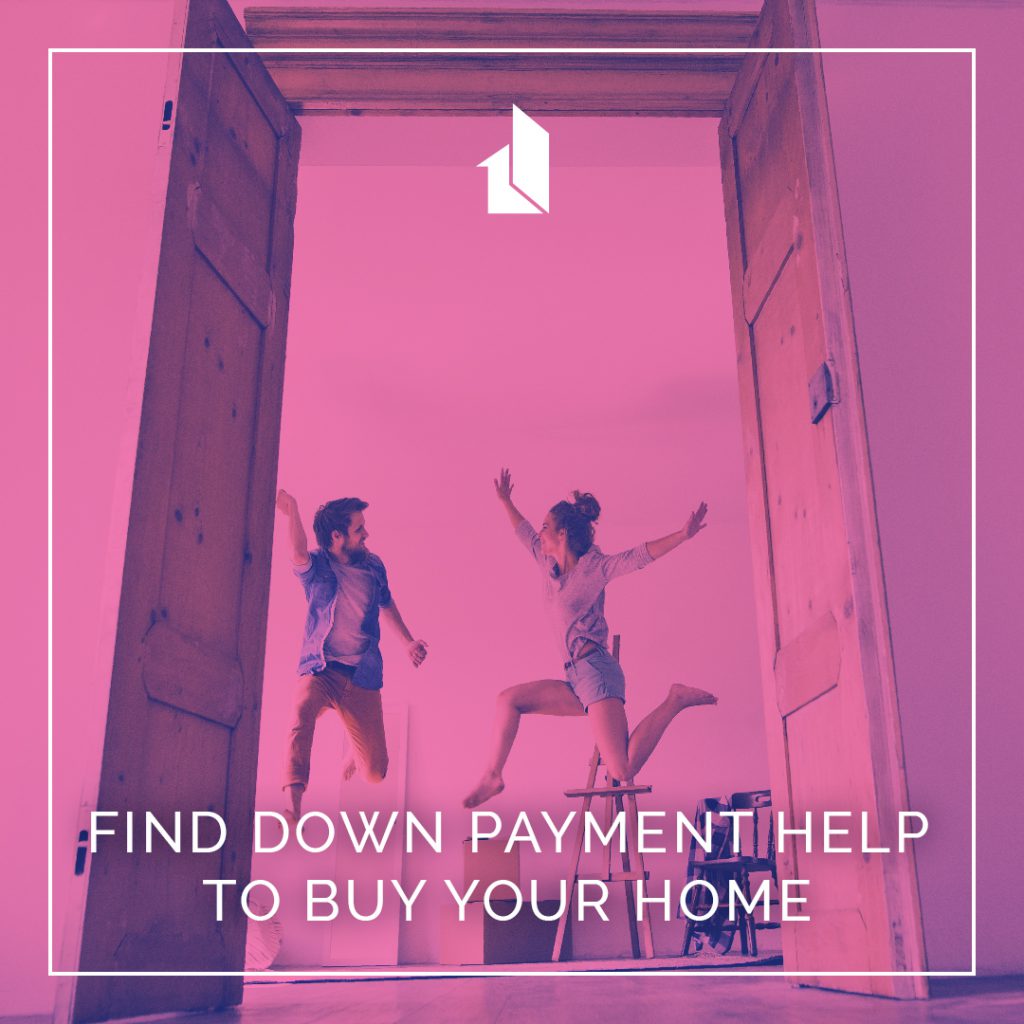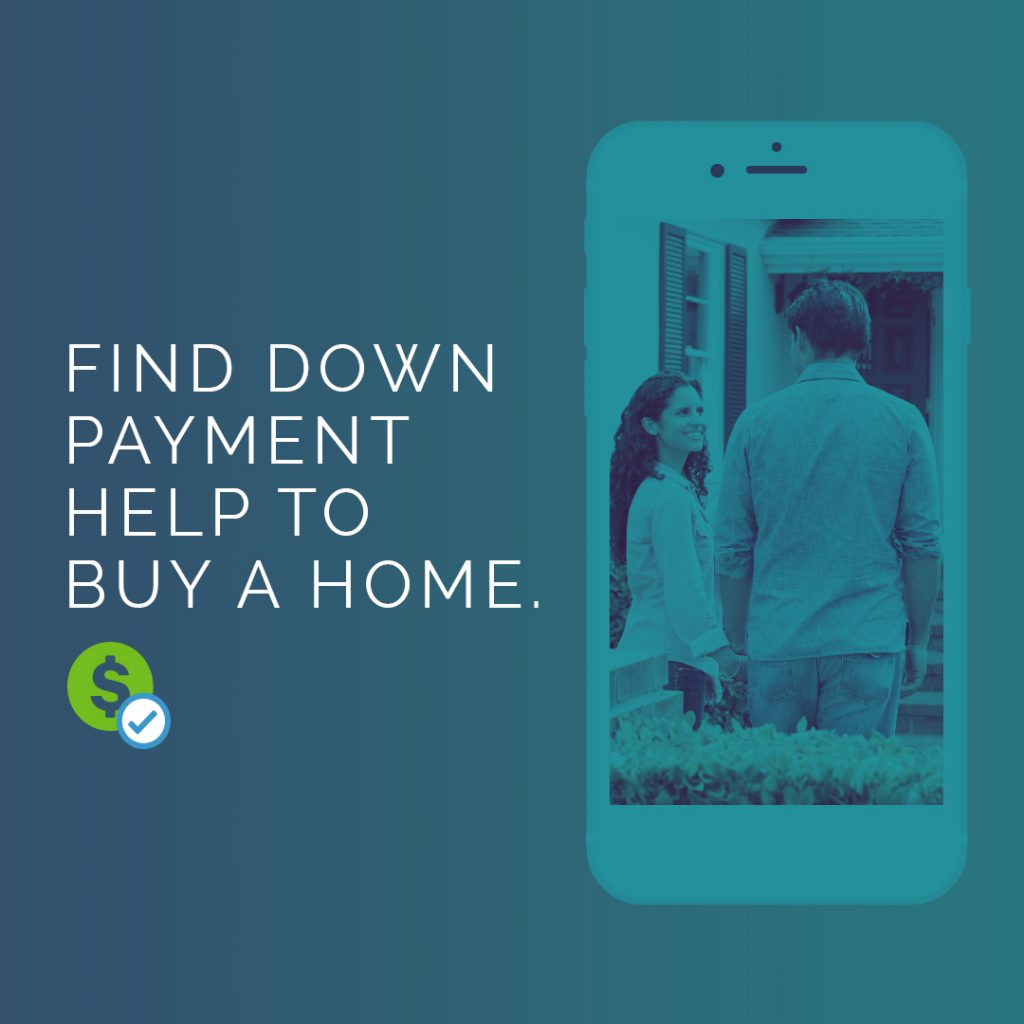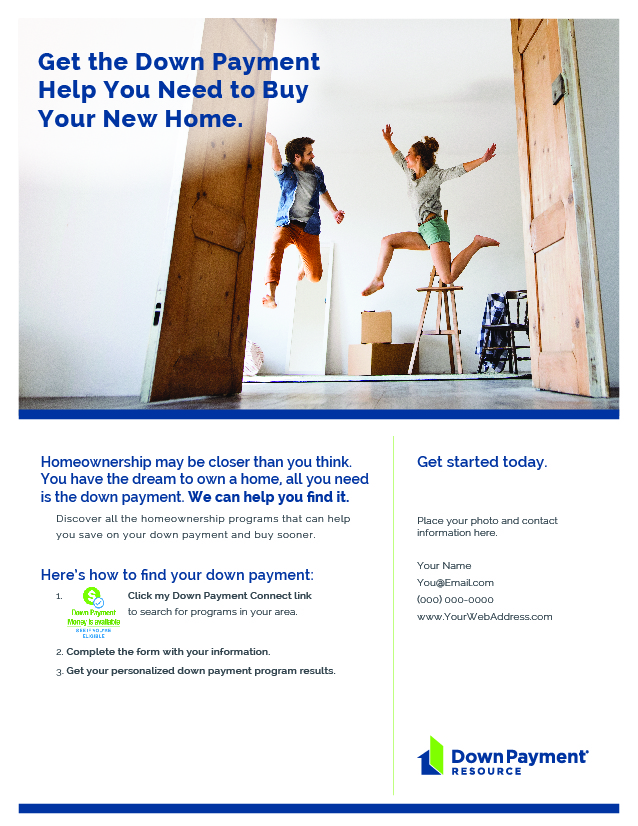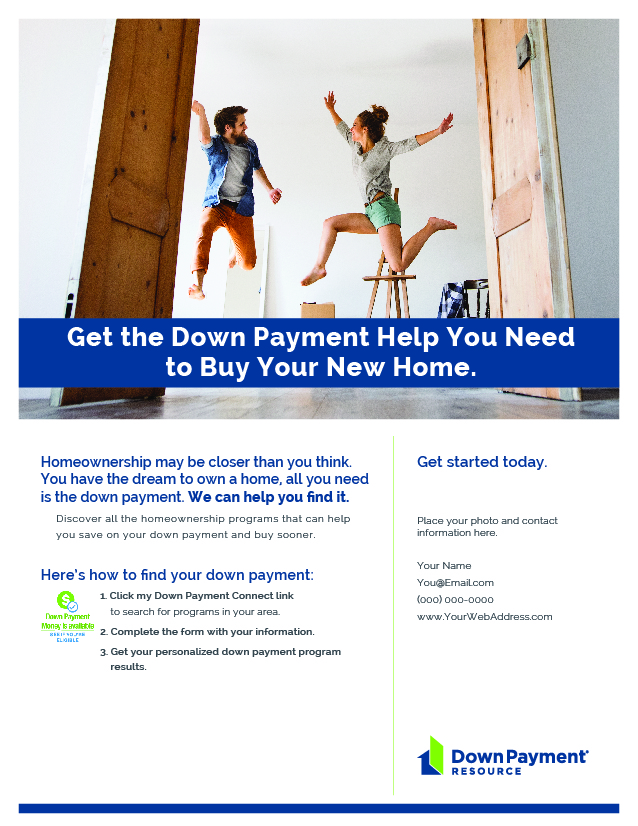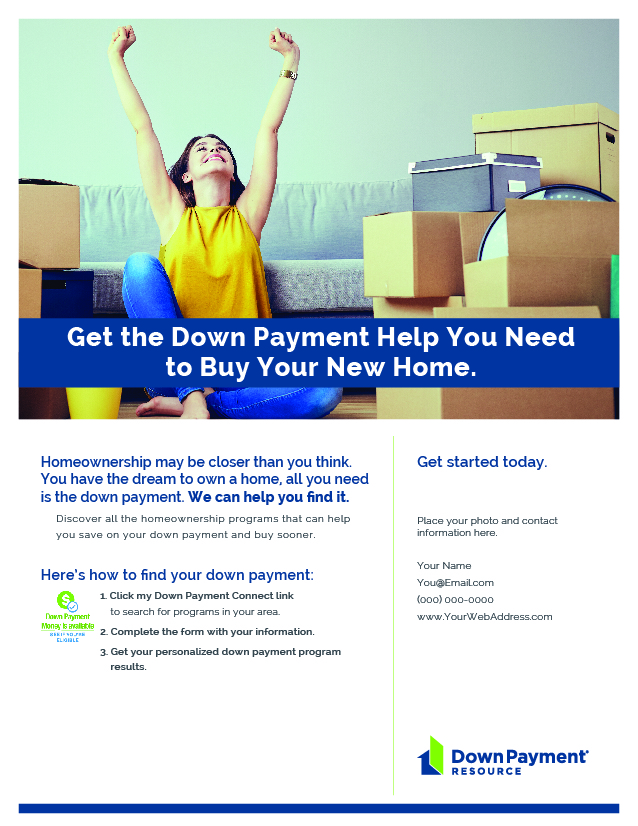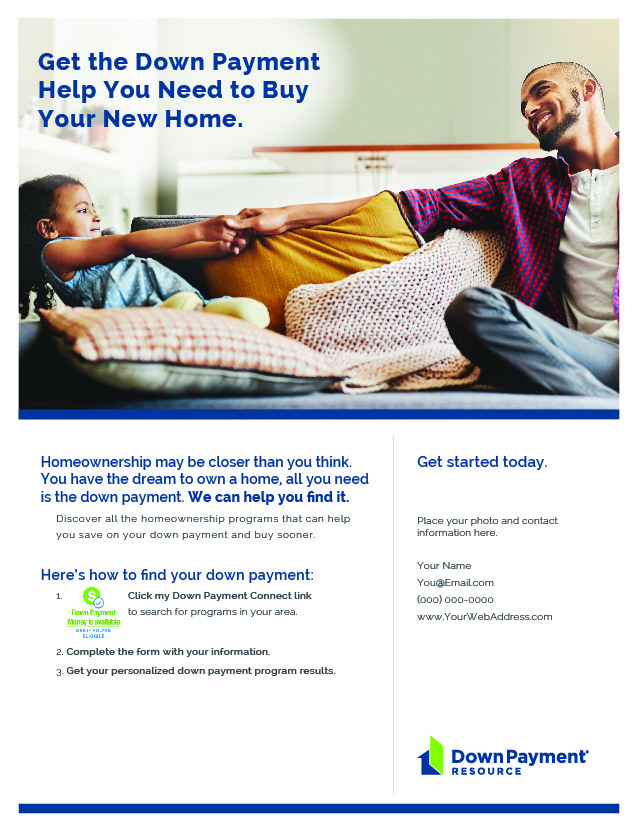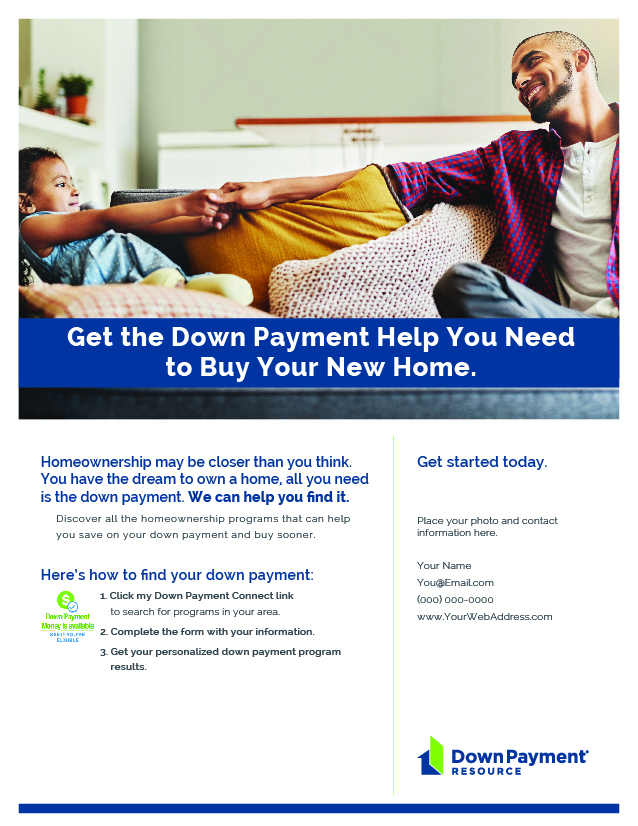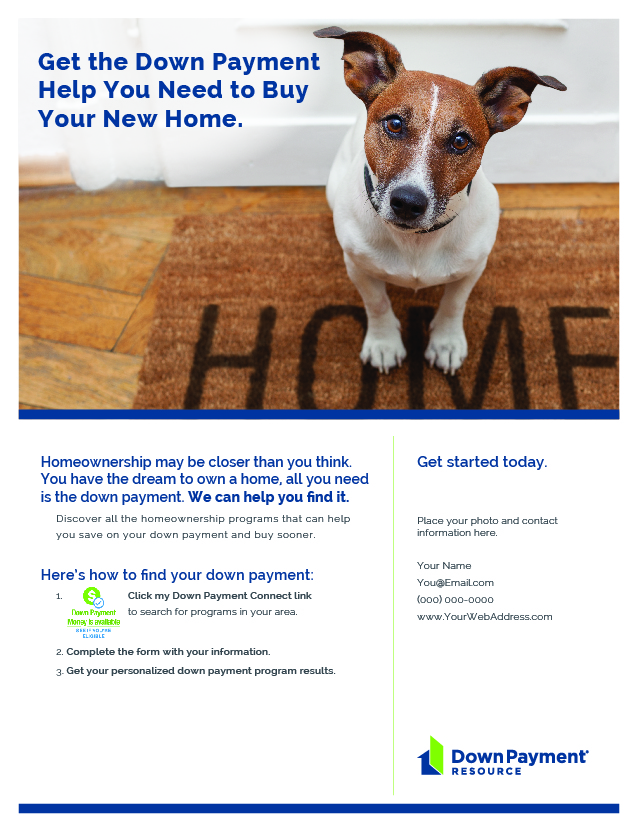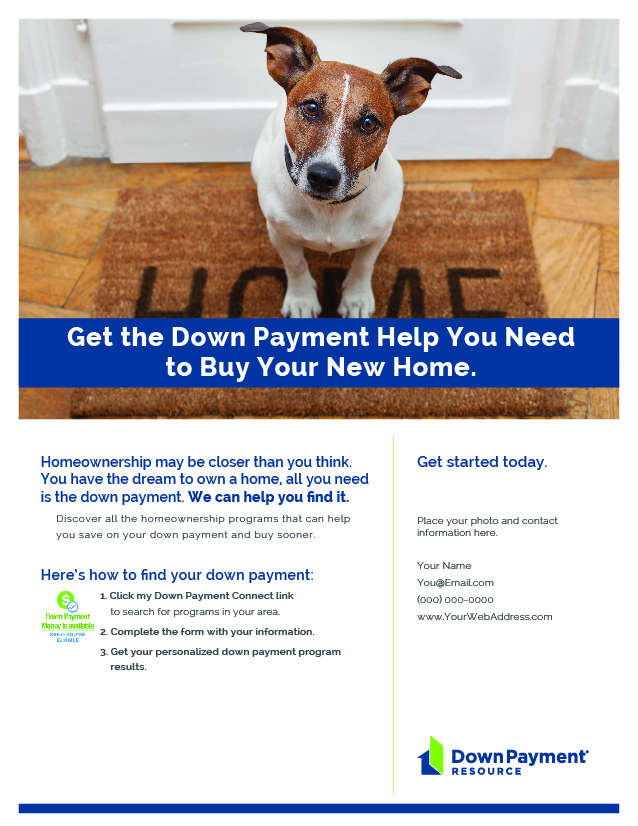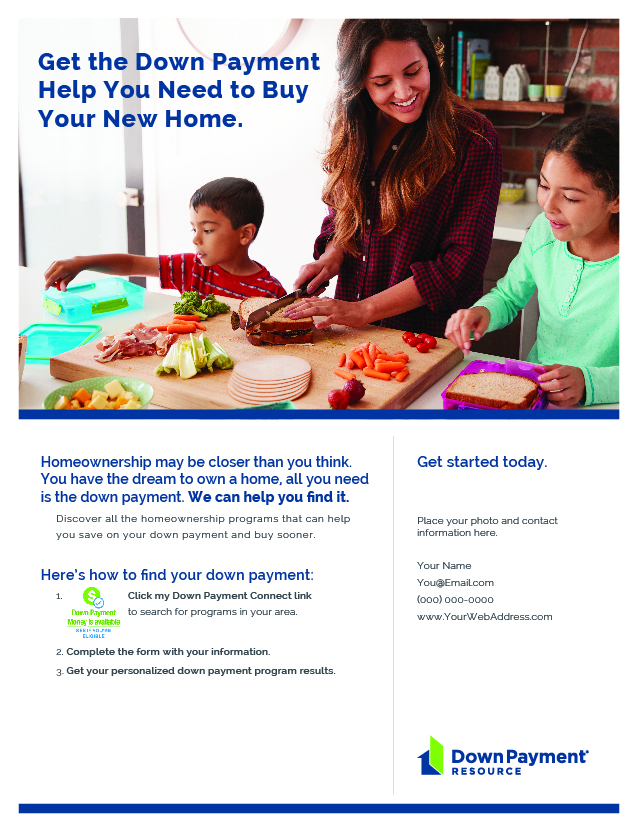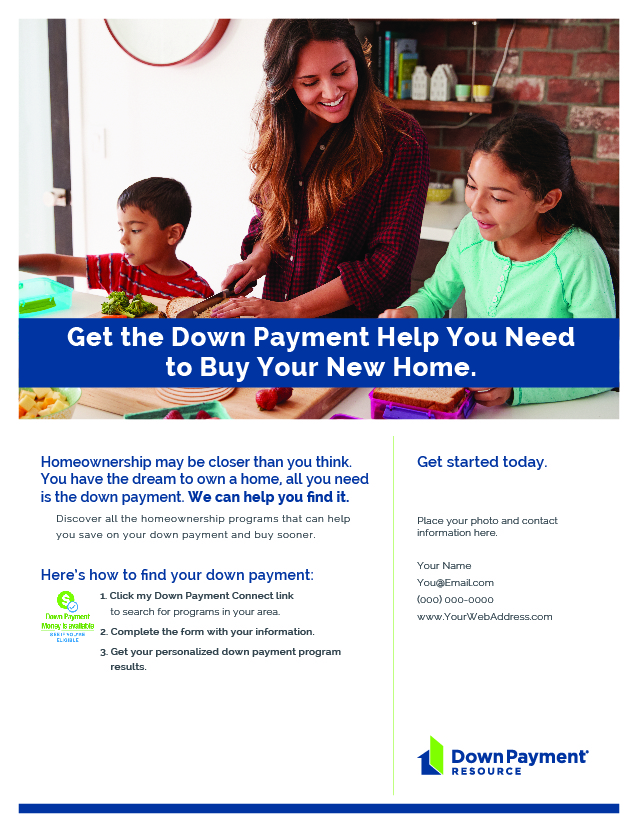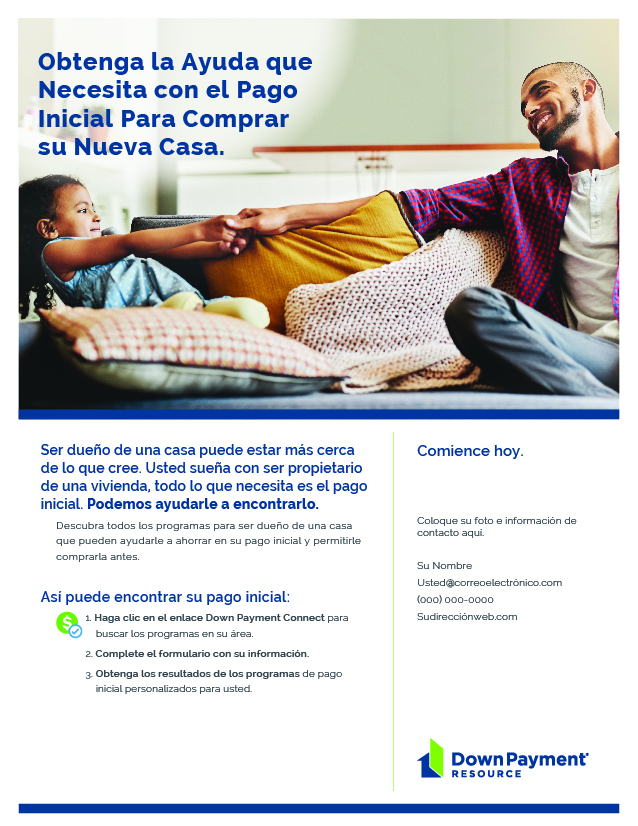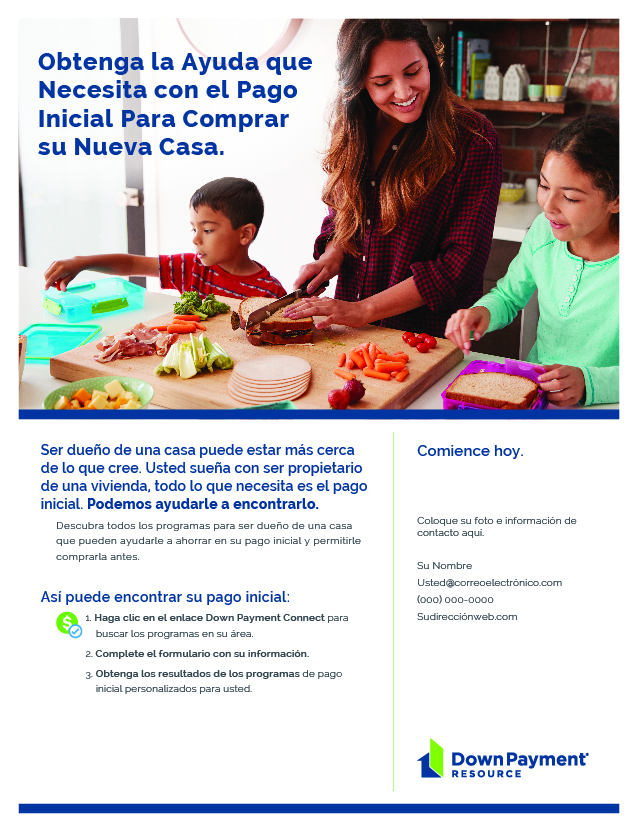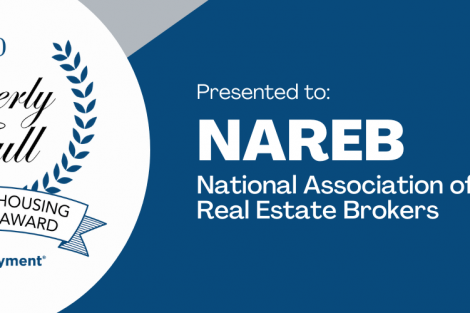The Portal provides landing pages that allow consumers to learn about the Down Payment Assistance you offer.
- Personalized landing pages unique to each originator or referral partner
- Engage new borrowers and generate leads when buyers complete your form
- Run digital marketing campaigns linking to your landing page
- Mobile-friendly consumer experience
- Use our marketing resources to promote your personalized landing pages.
For questions or feedback, visit our Down Payment Resource Help Desk.
Graphics Library
Link to your landing page using one of our graphics. It provides a call-to-action for prospective homebuyers and your clients. Graphics work best on your website, blog posts and email signature.
- Click on the graphic to open its full size and select ‘save as’ to save to your own files.
2. Insert the graphic on your webpage, blog post or email signature. Hyperlink the graphic to your personal landing page.
Get more information about linking your email signature.
Get more information about adding your link to your website.
Social Media Images
Social posts with images perform far better than those without. We designed these images for your use on Facebook, Twitter and LinkedIn. Follow these simple steps:
- Click on the image to open its full size.
- Right click and select ‘save as’ to save to your own files.
- Create your social media post introduction and paste your personalized link into your post.
- Upload the appropriate image to use with your post.
Check out the examples in this agent success story.
Get more information about marketing your landing page on social media.
Customizable Flyers
Use our customizable flyers, available in both English and Spanish, to highlight down payment programs and promote your landing page. These are great for open houses, community events and referral partners. Follow these simple steps:
- Click to download the flyer of your choice. It will open as in Word under “protected view.” Click “enable edit” to begin editing.
- You will see a box on the bottom right to add your information. Place your cursor inside the box. Go to “Insert”, then “Pictures” and add your head shot or logo. You can scale the photo to the size you’d like and you can edit the size/position of the box. You can also hyperlink the image to your website or personalized landing page.
- Add your contact information, including website, phone number, email address, twitter handle, etc.
- Save as a PDF document. (Select File/Save As/PDF)
- Print or upload to your website and/or share on social media.
More Marketing Help
Live Webinars
Register for one of our live webinars.
Private Facebook Group
Join our private Facebook Group for lenders and real estate professionals. Learn best practices, discover new marketing tips, share ideas and be the first to learn about new live trainings.
Request to join our group today!
Down Payment Resource Reports
Add information from our reports to your client proposals.
We publish a quarterly Homeownership Program Index that measures the availability and characteristics of down payment programs in the DPR database. Each report features a shareable infographic.
We also publish a monthly Down Payment Report that brings together the latest data on down payments across a variety of sources.